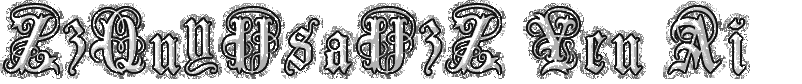# Cách 1 các bạn có thể xem ở đây ( dùng Y!M Avatar Grabber ) Nay tôi xin giới thiệu các bạn cách 2 biggrin
Nhập link sau vào trình duyệt : http://img.msg.yahoo.com/avatar.php?yids=ID&format=FORMAT
+ ID : thay bằng nick cần lấy avatar
+ FORMAT : thay bằng png, jpg, hoặc gif để chuyển định dạng của file ảnh thành format tương ứng ( nếu bạn không nhập hoặc nhập sai phần này thì sẽ chỉ hiện ra trang trắng ). Bạn nên nhập png, vì file avatar gốc của Y!M là format này.
VD :
http://img.msg.yahoo.com/avatar.php?yids=redphoenix89&format=png
Nếu muốn đơn giản hơn, các bạn có thể tạo một file .html có nội dung sau :
<script>
function grab() {
id = document.getElementById("yahoo_id").value;
document.getElementById("result").innerHTML = "<img src=‘http://img.msg.yahoo.com/avatar.php?yids=" + id + "&format=png’>";
return false;
}
</script>
<h1>Y!M Avatar Grabber</h1>
<div><form onSubmit="return grab()">Yahoo! ID : <input id=‘yahoo_id’ type="text"> <input type=submit value="Grab it !"></form></div>
<div id="result"></div>
Bây giờ, mỗi khi muốn lấy avatar ai, bạn chỉ cần mở file đó lên, nhập nick vào và save avatar lại thôi :smile:
Hy vọng các bạn thích bài viết này
 Thư Kỳ (3)
Thư Kỳ (3)